Root server technology
 Next
Next
 Previous
Previous
Full control - also on the hardware side
The iDRAC has its own network access, independent of the actual server, via which you can access a web interface with all important information and setting options and a KVM (keyboard/video/mouse) server via which you can access the console of your server as if it were located directly under your desk.
The iDRAC web interface provides you with all the important information about the status of your server: functionality of components such as fans, power supply units and temperature sensors, faults detected by the system and recorded logs. If you wish, you can be informed of status changes to your server via SNMP or e-mail.
You can start an HTML5 or Java-based KVM client from the iDRAC web interface, which gives you direct access to your server's screen, keyboard and mouse. Even if your network settings are incorrectly configured, your server remains accessible to you. In the KVM client, you also have the option of releasing a local data carrier for your server so that it is available there as a medium. In this way, you can easily install new system software or start a rescue console.
In addition, both the KVM client and the web interface offer you the option of resetting, stopping and even starting your server from a switched-off state. You can specify certain BIOS settings, such as the boot drive, directly from your iDRAC web interface.
Slideshow on the IDRAC9 panel
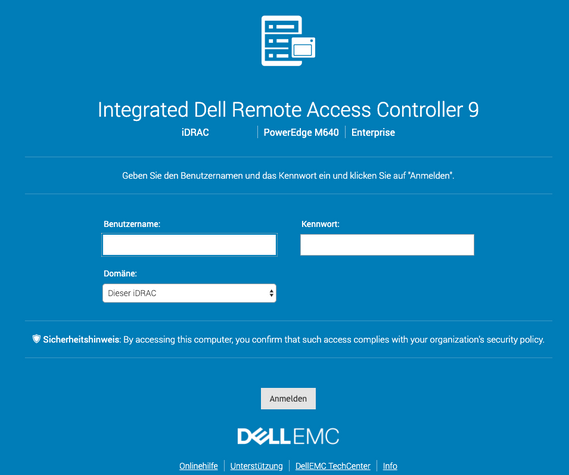
Login screen for the Dell Remote Access Controller 9 with Lifecycle Controller

The dashboard provides all important information at a glance, such as log files, functional status, system information and the virtual console.

The iDRAC system event log stores all relevant information about the managed system. All events relating to the hardware are recorded and saved here.

Under energy management, you can choose from various control options and restart the corresponding server remotely. You can also define a limit above which you will be notified when a certain threshold value is reached.

The performance overview provides an overview of the percentage utilization of various hardware components such as the CPU, RAM or I/O utilization of the motherboard.

Overview and monitoring of the voltage of different hardware components.

Temperature overview with the option of defining a warning threshold. In addition, older system inlet temperature data is displayed graphically.

Here you can see a summary of the system information to get a brief overview of the system status. The main focus is on power consumption.

Virtual data carriers can be integrated via the iDRAC. The settings include, for example, the connection mode or encryption. It is also possible to set up file sharing, e.g. to integrate images.
 Next
Next
 Previous
Previous
/img/images/slideshow/IDRAC/thumbnails/1_anmeldung.png
/img/images/slideshow/IDRAC/thumbnails/2_overview.png
/img/images/slideshow/IDRAC/thumbnails/3_alarms.png
/img/images/slideshow/IDRAC/thumbnails/4_stromsteuerung.png
/img/images/slideshow/IDRAC/thumbnails/5_systemleistung.png
/img/images/slideshow/IDRAC/thumbnails/6_spannungen.png
/img/images/slideshow/IDRAC/thumbnails/7_temperaturen.png
/img/images/slideshow/IDRAC/thumbnails/8_systeminformationen-uebersicht.png
/img/images/slideshow/IDRAC/thumbnails/9_kvm.png
Other services that might interest you

Dedicated Hosting
Our dedicated managed hosting products are particularly suitable for freelancers, agencies and larger web stores.

Domains
You can register a large number of national and international domains easily, quickly and cost-effectively via our DCP.

Colocation in Hamburg
In Hamburg, we offer colocation space in all dimensions and in individual configurations. In our own data center or with our partners.
Previous
Next
-

Dedicated Hosting
Our dedicated managed hosting products are particularly suitable for freelancers, agencies and larger web stores.
-

Domains
You can register a large number of national and international domains easily, quickly and cost-effectively via our DCP.
-

Colocation in Hamburg
In Hamburg, we offer colocation space in all dimensions and in individual configurations. In our own data center or with our partners.
![]()